Updating Cards During Task Execution
Updating, dynamic cards were introduced in Metaflow 2.11. Make sure you have a recent enough version of Metaflow to use this feature.
All the cards presented this far have been created after a task has completed. Sometimes you want see results during task execution, for instance, to monitor progress of a long-running task like model training or a demanding data processing job.
To support real-time use cases like this, cards allow you to update the state
of certain components - currently Markdown, VegaChart, and ProgressBar -
on the fly. In addition, you can append new components in a card while a
task is running, e.g. to show results as they are being produced.
Let's start with a simple example.
Monitoring progress with ProgressBar
Let's create a ProgressBar and a text field using Markdown. We will then
update their contents while a task is executing:
from metaflow import step, FlowSpec, current, card
from metaflow.cards import Markdown, ProgressBar
class ClockFlow(FlowSpec):
@card(type="blank", refresh_interval=1)
@step
def start(self):
from datetime import datetime
import time
m = Markdown("# Clock is starting 🕒")
p = ProgressBar(max=30, label="Seconds passed")
current.card.append(m)
current.card.append(p)
current.card.refresh()
for i in range(31):
t = datetime.now().strftime("%H:%M:%S")
m.update(f"# Time is {t}")
p.update(i)
current.card.refresh()
print(t)
time.sleep(1)
m.update("# ⏰ ring ring!")
self.next(self.end)
@step
def end(self):
pass
if __name__ == "__main__":
ClockFlow()
This simple example shows the main elements of any updating card:
- Start by adding desired components in a card with
append. - Periodically while a task executing, call the
updatemethod of each component you want to update with fresh content. Or, you can add new components withappend. - To schedule a card to be refreshed, call
refresh.
The last point is important: Cards update only when you call refresh explicitly,
and always at the end when the task finishes.
Updating cards are not designed to stream data to the UI in milliseconds. Instead,
they allow you to refresh the card state every few seconds, but there is no
guarantee how long it will take before the refreshed card receives the latest data.
In particular, if you call refresh too often (e.g. inside a for loop), some
updates may get ignored. Design your applications to call refresh only every few
seconds or less frequently.
To see this card live, start a local card viewer (or use Metaflow UI):
python clockflow.py card server --poll-interval 1
To highlight liveness of cards, this card updates every second,
as defined in @card(refresh_interval=1) which makes the card update
every second, and --poll-interval 1 which makes the viewer to poll updates
every second. If you have a task that runs for hours, you don't need to set
these attributes as cards update every 3-5 seconds by default.
You can run the flow as usual:
python clockflow.py run
The card viewer should show you a progress bar and a timer that update in real time:
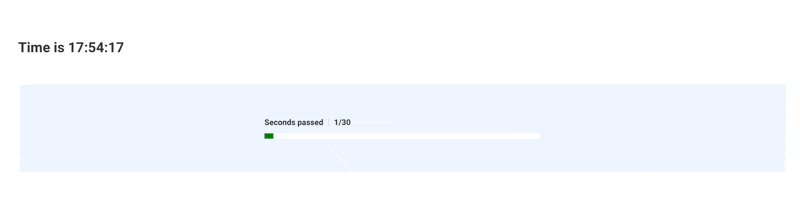
Use the Metaflow UI and the Local Card Viewer to see live updates frequently. The
card view CLI command and the get_cards API see only delayed snapshots of cards.
Note that you can have many concurrent ProgressBars in a single card. You can find
an example of this and many more in the Dynamic Card
gallery.
Populating a card on the fly
Besides being able to monitor how a long-running task is progressing, it is useful to be able to see what is being produced by it. You can do this by adding more elements in a card on the fly, like in this example that adds 10 photos in a card over 10 seconds:
import time
from metaflow import FlowSpec, Parameter, step, card, current
from metaflow.cards import Image
class LiveResultsFlow(FlowSpec):
@card(type='blank', refresh_interval=1)
@step
def start(self):
import requests
for i in range(10):
img = requests.get("https://picsum.photos/400/100")
current.card.append(Image(img.content))
current.card.refresh()
time.sleep(1)
self.next(self.end)
@step
def end(self):
pass
if __name__ == "__main__":
LiveResultsFlow()
When you run the flow, you should see a card that updates live:
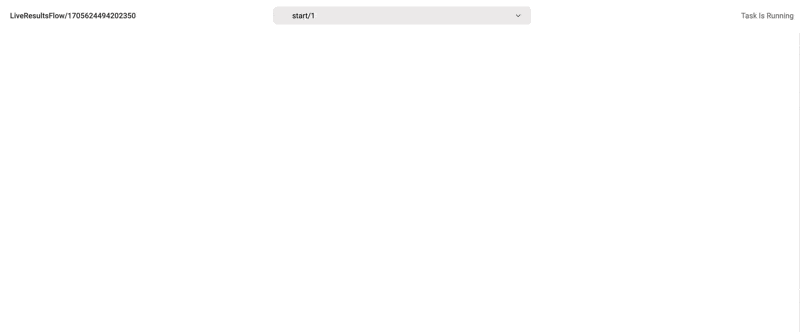
Images, as well as all other content, are embedded in the card itself so it is a good idea the keep their total size under 10MB or so.
Updating charts on the fly
Live charts are the bread and butter of observability. It is easy to create
one with cards: Just add a
VegaChart,
update its source data on the fly, and call update with the updated specification.
Here is an example:
from metaflow import step, FlowSpec, current, card
from metaflow.cards import VegaChart
from datetime import datetime
import random
import time
import math
vega_spec = {
"$schema": "https://vega.github.io/schema/vega-lite/v5.json",
"data": {"values": []},
"mark": "line",
"encoding": {
"x": {"field": "time", "type": "temporal"},
"y": {"field": "value", "type": "quantitative"},
},
}
class SimpleChartFlow(FlowSpec):
@card(type="blank", refresh_interval=1)
@step
def start(self):
data = vega_spec["data"]["values"]
chart = VegaChart(vega_spec)
current.card.append(chart)
for i in range(30):
val = math.sin(i * 0.1) + random.random() * 0.1 - 0.05
data.append({"time": datetime.now().isoformat(), "value": val})
chart.update(vega_spec)
current.card.refresh()
time.sleep(1)
self.next(self.end)
@step
def end(self):
pass
if __name__ == "__main__":
SimpleChartFlow()
Remember to provide the full dataset in every
chart update, like the data list above, not only the latest datapoints.
When you run the flow, you should see an updating chart like this:
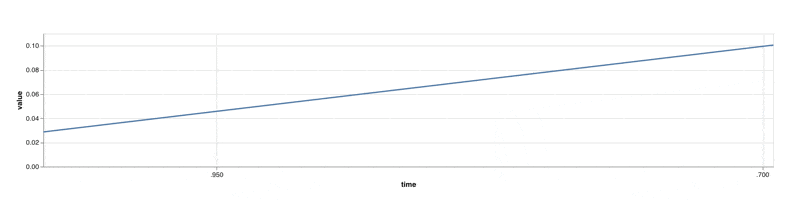
Find many more examples of updating charts in the Dynamic Card gallery.