Conda vs. PyPI
The Python package ecosystem can feel overly complex and confusing at times. On top of this, modern ML libraries like PyTorch consists of millions of lines of code, requiring carefully compiled components that match GPU drivers. In general, managing dependencies of a production-grade ML project is a hairy problem, which Metaflow makes more manageable.
Let's start by outlining the two major components of the package ecosystem:
A package repository - a collection of prepackaged software, carefully curated and maintained by the open-source community and companies contributing to it. Python has two major repositories, PyPI and Conda.
A package manager - a tool that downloads packages from a repository and installs them locally. The tools are often specific to a repository. For instance,
uv,pip,poetryandpipenvwork with PyPI andmambaandcondawith Conda.
Much confusion arises from the fact that there are many package managers, and new ones pop up periodically, but the package repositories are much fewer and much more stable. This figure illustrates the concepts:
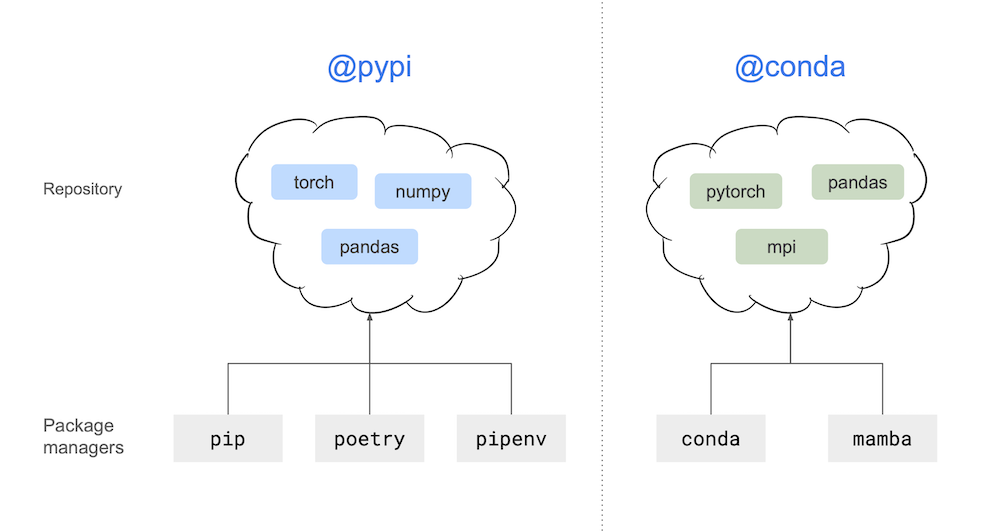
Metaflow works with both the repositories through the
@pypi and @conda decorators.
Importantly, when using these decorators, you don't need to use
package managers manually as Metaflow acts as a package manager by itself.
Alternatively, an increasily popular approach in the Python ecosystem is
to use uv as a package and project manager - and Metaflow
integrates with this approach natively.
Virtual environments
Virtual environments are a concept closely related to package managers. In short, often it is not desirable to install all packages in the same environment, which can lead to dependency conflicts and other problems. Instead, you can create isolated sets of packages, each living in their own environment.
Some package managers like pip don't manage virtual environments but they rely
on another tool, such as uv, venv or pyenv, to do the job. Others like
poetry and mamba handle virtual environments natively, allowing you to
create and delete environments as needed.
When using @pypi and @conda in Metaflow, you don't have to worry about
virtual environments. The decorators will automatically create an isolated
environment for every Metaflow step, removing the need to manage environments
manually.
Which repository to use?
Why does Python have two repositories in the first place? The crucial difference between the repositories is that Conda is not specific to Python: It can handle any libraries and packages, even those written in low-level languages like C or C++. This is particularly important for ML and AI workloads that depend on high-performance libraries.
In contrast, PyPI is the defacto main repository for pure Python packages. It can also handle non-Python dependencies but with more limitations compared to Conda.
Hence the choice is often simple:
If you can find packages you need at PyPI, you can
pip installthem without trouble,@pypiis a safe bet.If your needs are more complex, possibly including non-Python binaries such as MPI, go with
@conda.
Both the decorators support private packages published in private software repositories, in case you want to access internally published libraries in Metaflow.
Behind the scenes, Metaflow does much more than just wrapping CLI commands
such as pip install or conda install, which wouldn't be sufficient to
guarantee reproducible, reliable exeuction environments. To learn more,
see Packaging Internals.
It is sometimes necessary to install both PyPI and Conda packages in the same
environment. This is not supported by the built-in @pypi and @conda decorators
currently. Should you come across this requirement, you can try an alternative @pypi
decorator by Netflix
which supports this feature.