Inspecting Flows and Results
Metaflow provides a client API that is used to inspect results of past runs. It is particularly well suited to being used in notebooks. If you want to run flows in notebooks or in other apps, see Managing Flows.
This document provides an overview of the client API. See the complete API in the Client API reference page.
Object hierarchy
Note that all operations in the Client API are filtered by the current namespace, as explained in Organizing Results. If you do not get the results you expect, make sure you are in the correct namespace. The Client API consults the metadata service to gather results, so make sure that the client is properly configured to use the correct metadata provider.
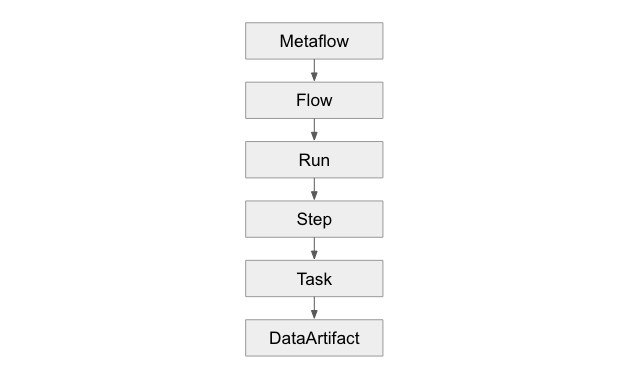
You can import any of the objects shown above directly from the metaflow package as follows (for example):
from metaflow import Run
The root object, Metaflow, can be instantiated simply with
from metaflow import Metaflow
mf = Metaflow()
This is the entry point to all other objects. For instance, you can list all flows that have been run in the past with:
from metaflow import Metaflow
print(Metaflow().flows)
Navigating the object hierarchy
Every object listed above follows a consistent interface. All the operations below are available in all objects, not just the ones demonstrated.
Listing children
You can list child objects of any parent object simply by iterating over the parent:
from metaflow import Flow
flow = Flow('HelloFlow')
runs = list(flow)
Expectedly, this works too:
from metaflow import Flow
flow = Flow('HelloFlow')
for run in flow:
print(run)
Accessing a specific child
You can access a specific child with square brackets, similar to a key lookup in a dictionary. Note that keys are always strings (even if they are numerical IDs):
from metaflow import Flow
flow = Flow('HelloFlow')
run = flow['2']
Accessing a specific object by its address
Besides navigating from the root downwards, you can instantiate every object directly
with its fully qualified name, called pathspec. Note that also this operation is
subject to the current namespace, as explained in Organizing
Results; in short, you will not be able to access a Flow that is
not the current namespace; the error message returned will make it clear whether an
object exists and is not in the namespace or does not exist at all.
You can instantiate, for example, a particular flow by its name:
from metaflow import Flow
flow = Flow('HelloFlow')
You can instantiate a particular run of a flow by its run id:
from metaflow import Run
run = Run('HelloFlow/2')
And every step in a run by its name:
from metaflow import Step
step = Step('HelloFlow/2/start')
Accessing data
One of the most typical use cases of the client API is to access data artifacts produced
by runs. Each data artifact is represented by a DataArtifact object whose parent is a
Task.
DataArtifact is a container object for the actual value. Besides the value,
DataArtifact includes metadata about the artifact, such as its time of creation.
Often you are only interested in the value of an artifact. For this typical use case we
provide a convenience property .data in the Task object. The .data property
returns a container which has all artifacts produced by the task as attributes.
For instance, this the shortest way to access a value produced by a step in a run:
from metaflow import Step
print(Step('DebugFlow/2/a').task.data.x)
Here, we print the value of self.x in the step a of the run 2 of the flow
DebugFlow.
Adding, removing, and replacing tags
New in Metaflow 2.7.1: You need to upgrade your Metaflow library and the metadata service to benefit from this feature.
Every run has a set of tags attached, that is, user-defined annotations. You can add and remove tags as follows:
from metaflow import Run
run = Run('HelloFlow/2')
run.add_tag('one_tag') # add one tag
run.add_tags(['another_tag', 'yet_another', 'one_tag']) # add many tags
print(run.user_tags)
This will print one_tag, another_tag, yet_another. Note that one_tag is added
twice but since tags are a set, duplicates are ignored.
Removing works symmetrically:
from metaflow import Run
run = Run('HelloFlow/2')
run.remove_tag('one_tag') # remove one tag
run.remove_tags(['another_tag', 'yet_another']) # remove many tags
You can also replace tags with other tags:
from metaflow import Run
run = Run('HelloFlow/2')
run.replace_tag('one_tag', 'better_tag')
run.replace_tags(['yet_another', 'another_tag'], ['better_tag'])
The replace calls first removes the tags specified as the first argument and then adds the tag(s) in the second argument. Crucially, this is guaranteed to be an atomic operation: If another party lists the tags while replace is running, they won't see a partial state between remove and adds.
Note you can perform these operations also on the command line using the tag command,
for instance:
python helloflow.py tag add --run-id 2 one_tag
System tags
In addition to user-defined tags, Metaflow assigns a handful of system tags to runs automatically. These tags can be used for filtering and organizing runs, but they can not be removed or replaced with other tags.
You can see the set of system tags assigned to a run like this:
from metaflow import Run
print(Run('HelloFlow/2').system_tags)
Or the union of system tags and user-defined tags like this:
from metaflow import Run
print(Run('HelloFlow/2').tags)
Common properties
Every object has the following properties available:
user_tags: user-defined tags assigned to the object's runsystem_tags: system-defined (immutable) tags assigned to the object's runtags: the union ofuser_tagsandsystem_tagscreated_at: creation timestampparent: parent objectpathspec: object fully qualified namepath_components: list containing the elements inpathspec
Properties related to flows
To access an iterator over runs and filter by tags, use the runs() method. See
Tagging for more detail.
Flow has two additional properties related to determining the latest run for the flow.
Note that any Run returned will be in the current namespace.
latest_run:Runof the latest run (whether or not it has completed or has been successful)latest_successful_run:Runof the latest successful (and therefore completed) run.
Properties related to runs
To access an iterator over the steps of a run and filter by tags, use the steps()
method. See Tagging for more detail.
Run also has a few additional properties to make it easy to access commonly used
information:
data: A quick way to access thedataobject of the end task of this run. In other words, this is the quickest way to access the data produced at the end of the flow.successful: A boolean indicating whether or not the run completed successfully. Note that this will returnFalseif the run has not completed (ie: is still in progress).finished: A boolean indicating whether or not the run completed. The returned value will beTruewhether or not the run was successful.finished_at: A datetime object indicating the completion time of the run. This will beNoneif the run has not completedcode: In certain circumstances, the code used for this run is saved and persisted; this allows you to access this code.end_task: A shortcut to theTaskobject of the last step in the run.trigger: Information about event(s) that triggered this run, if available.
Properties related to steps
A Step typically has a single Task. A Step will have multiple Task objects as its
children if it is a foreach step; each Task will correspond to a single execution of
the Step.
To access an iterator over the tasks of a step and filter by tags, use the tasks()
method. See Tagging for more detail.
Step has a few additional properties as well:
task: Convenience method to return the uniqueTaskassociated with thisStep. If aStephas more than oneTask, this will return any of them (no order guaranteed).finished_at: A datetime object indicating the completion time of the step. A step is complete when all its tasks are complete.environment_info: A dict object containing metadata for the execution environment. See Dependencies for more details.
Properties related to tasks
Since a Task is the actual unit of execution in Metaflow, these objects contain the
richest set of properties:
data: A convenience method to access all data produced by thisTask. See Accessing data.artifacts: A convenience method to access allDataArtifactobjects produced by thisTask. See Accessing data.successful: A boolean indicating whether or not thisTaskcompleted successfully.finished: A boolean indicating whether or not thisTaskcompleted.exception: If an exception was raised by thisTask(ie: it did not complete successfully), it will be contained here.finished_at: A datetime object indicating the completion time of thisTask.stdout: A string containing the standard output of thisTask.stderr: A string containing the standard error of thisTask.code: The code used to execute thisTask, if available.environment_info: A dict object containing metadata for the execution environment. See Dependencies for more detail.
Here is an example:
from metaflow import Step
step = Step('DebugFlow/2/a')
if step.task.successful:
print(step.task.finished_at)
Metadata provider
The Client API relies on a metadata service to gather results appropriately. Metaflow
supports a local mode (.metaflow directory on your filesystem) and a remote
mode.
from metaflow import get_metadata, metadata
# Fetch currently configured metadata provider
get_metadata()
# Configure Client to use local metadata provider globally
metadata('/Users/bob/metaflow')
# Configure Client to use remote metadata provider globally
metadata('https://localhost:5000/mymetaflowservice')
Note that changing the metadata provider is a global operation and all subsequent client operations will use the metadata provider specified.